 Another Guide has been added to our collection in the latest round of additions and updates. This one shows how to use an application called Synergy to control multiple computer systems with the same keyboard and mouse. In the guide it is used to provide a dual-screen setup with an older computer/monitor and a spare laptop. Moving control from one system to the next is as simple as moving the pointer off of the side of the screen.
Another Guide has been added to our collection in the latest round of additions and updates. This one shows how to use an application called Synergy to control multiple computer systems with the same keyboard and mouse. In the guide it is used to provide a dual-screen setup with an older computer/monitor and a spare laptop. Moving control from one system to the next is as simple as moving the pointer off of the side of the screen.
Synergy also allows you to share a clipboard across multiple systems too (text and bitmap data work fine). The only thing necessary is that both systems are connected to the same network and firewalls do not block their access to the network. It can be a useful program for a free dual-screen setup.
It is cross-platform (runs on Windows, Linux and Mac) but we have kept the Linux and Mac off of the guide for now because there are some limitations that the Synergy team is currently working out. The project does have good goals however, and for now, it works very well. Time and time again, adding a second screen to your workspace is suggested to significantly boost your productivity.
With this setup, it's not just a second screen, it's a second system with separate hardware (and can even be a different operating system). It's useful if you don't have a second monitor, or the hardware to drive a second monitor, but do have an older laptop that can run even Windows XP easily.
Read: Use Keyboard and Mouse with multiple Screens/Computer with Synergy
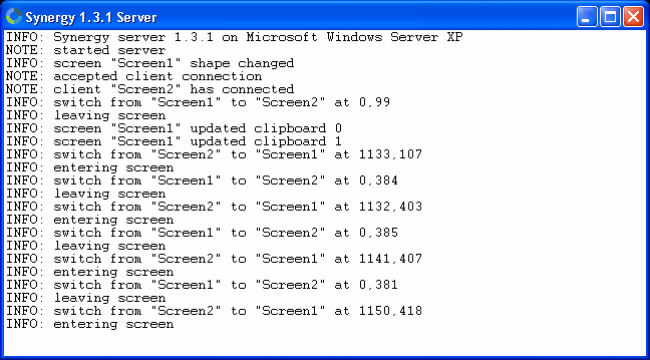
Hope it helps.
Also check Synergy homepage, and donate to the project if you can.
It is cross-platform (runs on Windows, Linux and Mac) but we have kept the Linux and Mac off of the guide for now because there are some limitations that the Synergy team is currently working out. The project does have good goals however, and for now, it works very well. Time and time again, adding a second screen to your workspace is suggested to significantly boost your productivity.
With this setup, it's not just a second screen, it's a second system with separate hardware (and can even be a different operating system). It's useful if you don't have a second monitor, or the hardware to drive a second monitor, but do have an older laptop that can run even Windows XP easily.
Read: Use Keyboard and Mouse with multiple Screens/Computer with Synergy
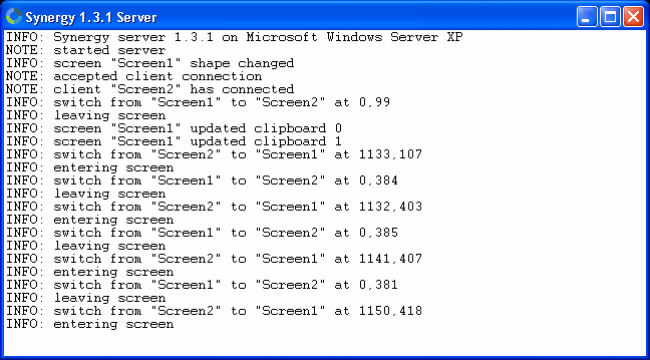
Hope it helps.
Also check Synergy homepage, and donate to the project if you can.












